Activate Windows 10 Technical Preview :
Yes, You heard right! now You Can Activate the Technical Preview of Windows 10 Operating System and After following my Activation Windows 10 Steps you are going to enjoy the full features of windows 10 on your PC.
Follow my instructions to activate windows 10 Technical preview :
First Download the ISO file of Windows 10 Operating System from the given below link :
Then install the Windows 10 on your PC . If you don't know how to install windows Operating System on your PC, Learn installation methods from blew link
Then Download the Activation file from Below link :
After successful installation completion of fresh copy of windows 10 on your PC , Right click on This PC and Go through properties, you’ll get noticed that your
Windows is not activated.
OK, Now follow these instructions to Activate :
Download the Above files and extract them into a safe folder .
open the KMSpico 10 beta folder .before you use kmspico Read the txt. file first,
then double click on KMSpico_setup application,
it’ll ask you to install it .
·
Disable any virus guards/Firewalls/Windows Smart
Screen first
·
Download and install Activator
·
Now open ‘KMSELDI.exe’ from ‘C:\Program Files\KMSpico\’ folder
·
Click tokens backup button which is with an
arrow facing down icon (click yes in next message box)
·
After that click Red button
·
Wait till it says program completed ,activator
will close itself ( if it freezes at some point, download and use the
alternative KMS Activator we have given below)
·
Now you are Done!
·
Check your Windows 10 computer properties: D
Activated!!
·
Restart to remove if watermarks are still there
/ Do not Uninstall KMSpico from your system!
See the below image for reference

Restart your PC and check the system properties , Your windows is activated.
If watermarks are still appear Use this watermark removal
tool to remove all type of watermarks from windows 10 :
1. Run Windows 10 Watermark Remover
2. Tick "Remove all watermarks" checkbox at the
top
3. Click 'Apply New Settings'
4. Restart PC when it will ask
5. Your Watermark will disappear !
See the below Picture for reference
Restart your system....TADA! Your Windows 10 is fully activated now ...you can enjoy the activated features of windows 10 from now....
see below..I have activated Windows 10 successfully by following above instructions
Any doubts, queries, solution for problems comment below:::





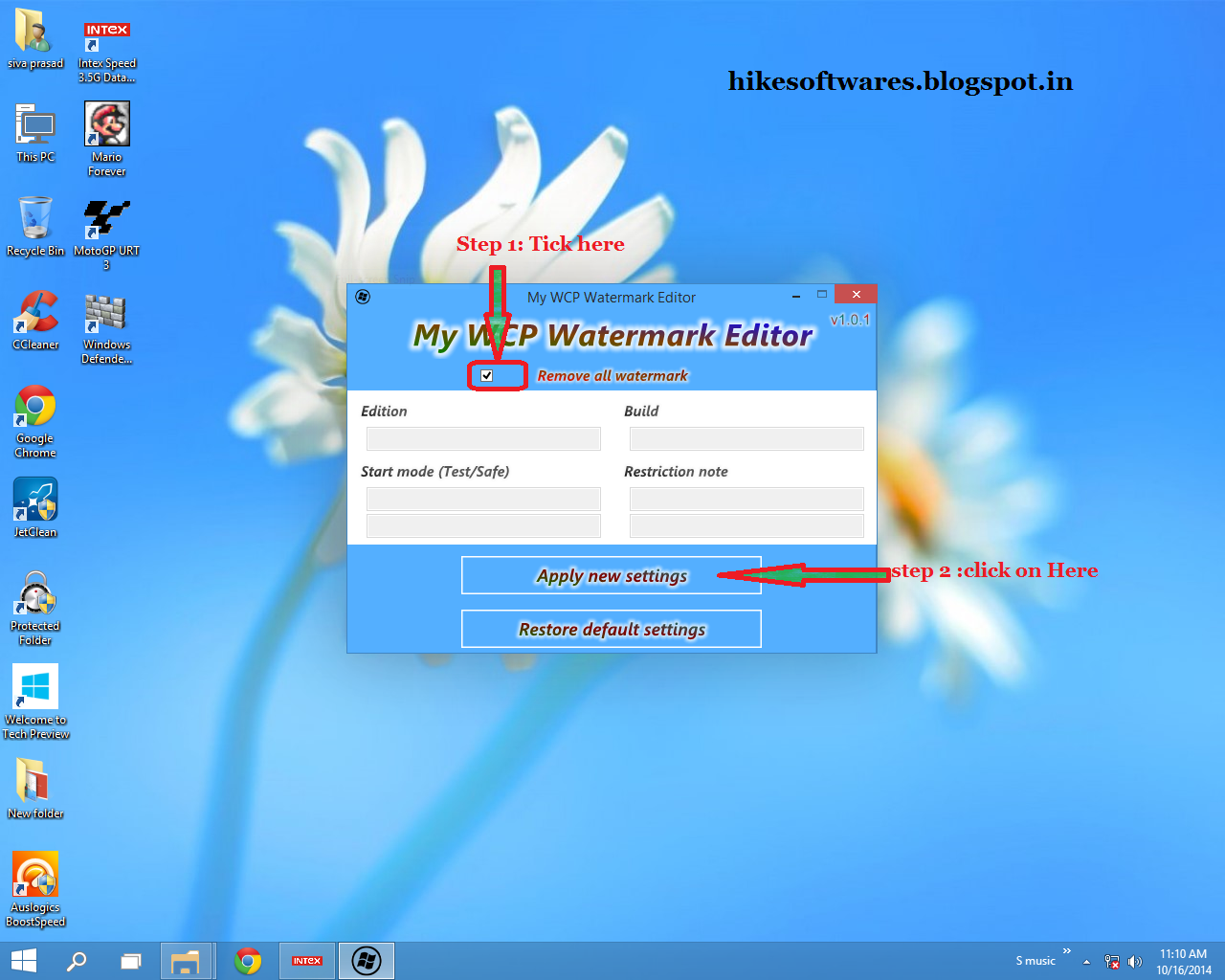

Download New Windows 10 Keygen/Crack Free Working Here:
ReplyDeletehttp://dlhack.com/download/windows-10-crack
http://dlhack.com/download/windows-10-crack
http://dlhack.com/download/windows-10-crack
http://dlhack.com/download/windows-10-crack
http://dlhack.com/download/windows-10-crack
http://dlhack.com/download/windows-10-crack
http://dlhack.com/download/windows-10-crack
http://dlhack.com/download/windows-10-crack
http://dlhack.com/download/windows-10-crack
Download windows 10 key can click link:
ReplyDeletehttps://www.facebook.com/Windows-10-Product-Key-509887895838057
https://www.facebook.com/Windows-10-Product-Key-509887895838057
https://www.facebook.com/Windows-10-Product-Key-509887895838057
Windows 10 Key Sale Store (http://www.windows10keysale.com)
ReplyDeleteI am afraid that you are unable to activate your Windows 8.1 activation key without a product key. You can just order one from the online site Windows 10 Key Sale Store (http://www.windows10keysale.com) cooperated with Microsoft. All the product keys are legitimate and official. Then just activate your Windows 8.1 activation key with the purchased product key. The activation process is simple and easy to operate.
Windows 10 Key Sale Store (http://www.windows10keysale.com)
Guys can go https://www.facebook.com/Windows-10-Product-Key-509887895838057 to got windows 10 product key. i just bought a key here. after i used. it's genuine and the price is low.
ReplyDeleteThis comment has been removed by the author.
ReplyDeleteWindows 10 Keys Store ( http://www.All4keys.com )
ReplyDeleteTo buy a genuine product key, go to the site Windows 10 Keys Store ( http://www.All4keys.com ) . This is definitely not like some sites which will make you worry about the purchasing safety. The payment process is confidential and guaranteed. More importantly, the product is genuine and with attractive price.
Windows 10 Keys Store ( http://www.All4keys.com )
Windows 10 Keys Store ( http://www.All4keys.com )
ReplyDeleteI can sincerely recommend you the site Windows 10 Keys Store ( http://www.All4keys.com ) based on my personal wonderful purchasing experience on it. I also bought a product key for my Windows 10 key yesterday. The site provided more support and service than I expected.
Windows 10 Keys Store ( http://www.All4keys.com )
ReplyDeleteoffice2013keysale.com
I never found such a professional onsite shop about product key as the site windows 8 product key before! Recommended by a friend, then I bought the product there. I think I must share this good site with you. Genuine product and low price! Really help me a lot!
Friend need windows 10 key can go link:
ReplyDeletehttps://plus.google.com/106991401270897856588/posts/bDXFLTzorMG
https://plus.google.com/106991401270897856588/posts/bDXFLTzorMG
https://plus.google.com/106991401270897856588/posts/bDXFLTzorMG
For Windows 10 product keys, all editions, you can try this site: www.gankings.com. 100% working and stable!
ReplyDeleteI want to recommend you this page: www.facebook.com/Windows-10-Activator-119020931800764. It provides genuine Windows 10 product key. I got mine from here, works perfectly.
ReplyDeletehow to activate windows 10 and microsoft office 2010,2013,2016
ReplyDeletehttp://bicombusiness.blogspot.com/2016/01/windows-10-microsoft-office-2016.html
Share this site with you to get a valid Windows 10 product key: www.motionkeys.com.
ReplyDeleteThis comment has been removed by the author.
ReplyDeleteTo get Windows 10 product keys, all editions, you can try this page: plus.google.com/110805688046191971734/posts/Mc3NgDTyXes. 100% working and stable!
ReplyDeleteThis comment has been removed by the author.
ReplyDeleteThis is where i got my Windows 7 product key, maybe you can find what you want here too: www.instructables.com/id/Windows-7-Product-Key.
ReplyDeletegenuine keys for windows vista home basic , bulk purchase windows 7 license , genuine windows庐 7 professional , windows 7 professional sp1 product key , windows 8.1 professional key , norton internet security 2010 genuine key , geniun key for windows 8 professional , buy windows 8.1 product key , gVaTeM
ReplyDeleteI just got windows 10 key from site: www.vanskeys.com to got. It works great and 100% genuine it provide according my experience to share.
ReplyDeleteGreat video. I think there are few other technique to active windows 10 as well as I found another video on blog How to remove Activate Windows watermark in windows 10. That really worked to remove Activate Windows watermark permanently.
ReplyDelete